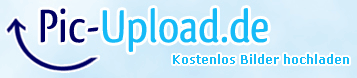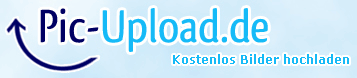QUOTE (Nick@DontCrack @ May 21 2013, 10:08 AM)

Hello Howie,
A couple of questions for me to understand the problem more clearly.
1/ You are recording onto a track that has on of the amp sims as an insert in order to have the "sound" you desire as you monitor the recording, right?
2/ Other tracks in the session have distortion on them, although they don't have an amp sims or any plug-in whatsoever on them right? When you solo one of these tracks is the distortion still present?
Best Regards,
Nick
Hi Nick, thanks for your reply.
I first encountered the problem when trying to use one of the P&M amp sims to replace the amp sim on a previously recorded guitar track, after disabling the previous amp sim and inserting, in this case, Magic Queen, I then experienced a horrible granular distortion on the track, this disappeared once I disabled Magic Queen and used the original plugin.I tried this on other previously recorded tracks, and using other P&M amp sims with the same result.
I haven't experienced any problems using the sims on anything begun from scratch.
However I decided to add a new guitar track to an idea which pre dated me using P&M amp sims.This consisted of a guitar, bass and drum track.I inserted a new track, inserted a P&M amp sim, and the original guitar track, which had no P&M plugins at all, then began exhibiting the same awful distortion, the bass and drum track were unaffected.What's more, disabling the amp sim on the new track didn't stop the distortion on the original track, neither did deleting the new track entirely, so I had to scrap what I'd done and open it all again.To double check, I went through the same procedure, with the same result.
So as it stands right now I can only use the P&M amp sims on something completely new, which is a shame as I liked particularly, Magic Queen, enough to replace what I'd originally used, on some remixes.
We're not talking slight distortion either, it's high gain horror, nasty digital and grainy..so there's obviously a pretty serious bug going on, especially if it can affect guitar parts on other tracks, not even using any P&M plugins!As previously stated, I've tried reinstalling, to no avail.
Thanks for your help
Howie
Thanks for your help